Communicating with GovWifi users
We use Notify to send emails and text messages to GovWifi users. If you don’t have access to Notify, you can ask someone on the core GovWifi team to give you access.
If you need to send a message to users, you can use the GovWifi Notify templates.
Sending messages to Admin users
You can send messages to Admin users by following these steps:
Obtain a list of admin user emails
- First download a list of admin user emails from the GovWifi admin portal
- Make sure you are logged in as a GovWifi Super Administrator
- Select “All Organisations” from the left-hand menu
- Select “Download all service emails” from the link at the top of the page
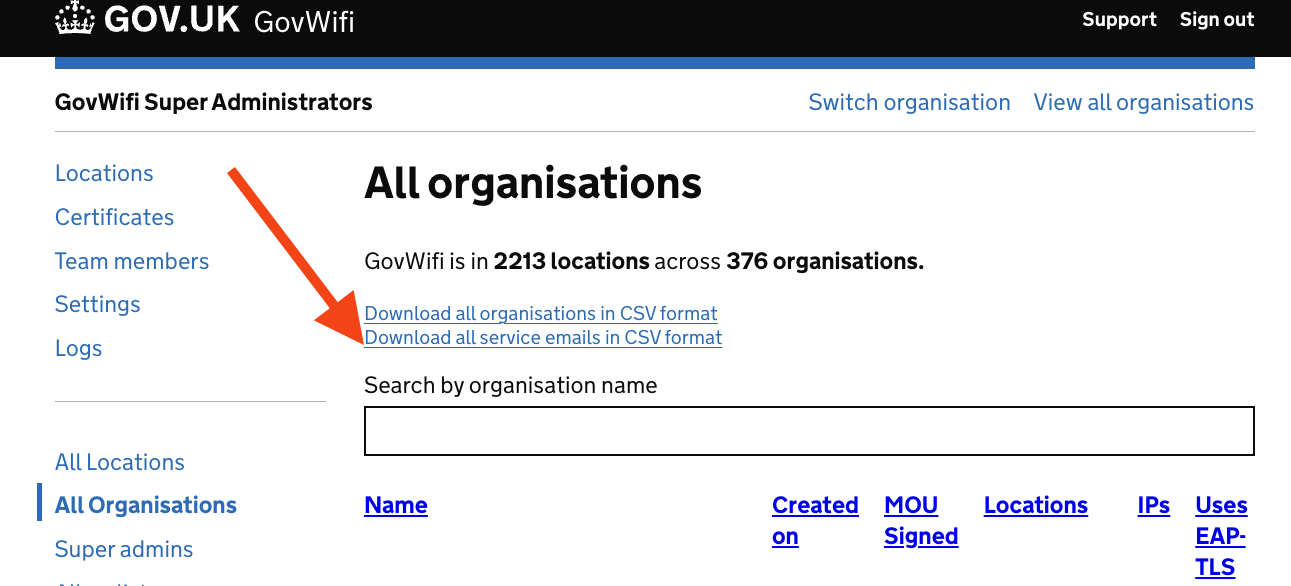
Send a message to admin users
- Log into Notify and select the GovWifi service.
- Go to the “Templates” section.
- Select the template you want to use.
- Click “Get ready to send”.
- On the next screen select “Upload a list of email addresses”
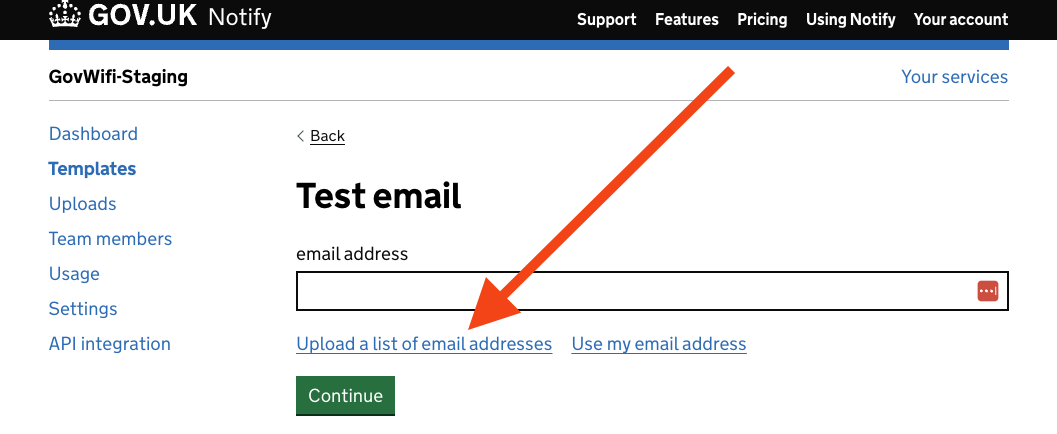
- Follow the on-screen instructions to upload the .csv file you downloaded from the GovWifi admin portal, and then the on-screen instructions to send the message.
- We recommend you send a test message to yourself first, to make sure everything looks good.